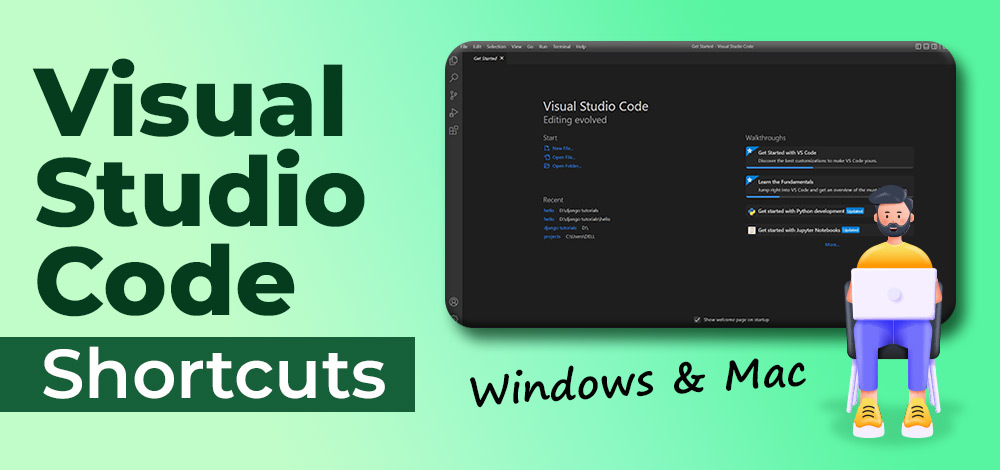
Through this message article, Today, I’m going to show you some prominent tricks on visual studio that how can we enhance any sort of code within a fraction of time. It doesn’t matter how much code is long or short. With some tricky and ideal commands, we can make it very possible or authentic by applying on code subjects. Sometimes, we feel difficult, and it tough to cover the tasks of IT organizations so, through this excellent step, you can make it more interesting and valuable where it will require.
Now, let’s come to the point, where we can use it and apply in vs code for an excellent result. so, let’s come to the steps. I have divided this tricky portion into three steps.
Step1: Add a code into numerable files
If you want to add a code in numberable website files then you need to open the site code with visual studio and select a particular code section with the find and replace command. First, you will press the find command(Ctrl+shift+F) and then replace command (Ctrl+shift+H) where you want to insert that code and then select the replace all option besides the replace option. After that, everything will be done within a fraction of minutes.
Step2: Enhance a code into numberable files
If you want to change a code in numberable website files then you need to open the site code with visual studio and select a particular code section with useful command (Ctrl+shift+F) and then press another command (Ctrl+shift+H) where you will put that edited code and then select the replace all option besides the replace option. After that, everything will be done within a fraction of minutes.
Step3: Remove particular code from numerable files
If you want to remove a code from all website files then you need to open the site code with visual studio and select a particular code section with useful command (Ctrl+shift+F) and then press another command (Ctrl+shift+H) where you will leave the blank space and then select the replace all option besides the replace option. After that, everything will be done within a fraction of minutes. And that particular code will be removed from all the files.