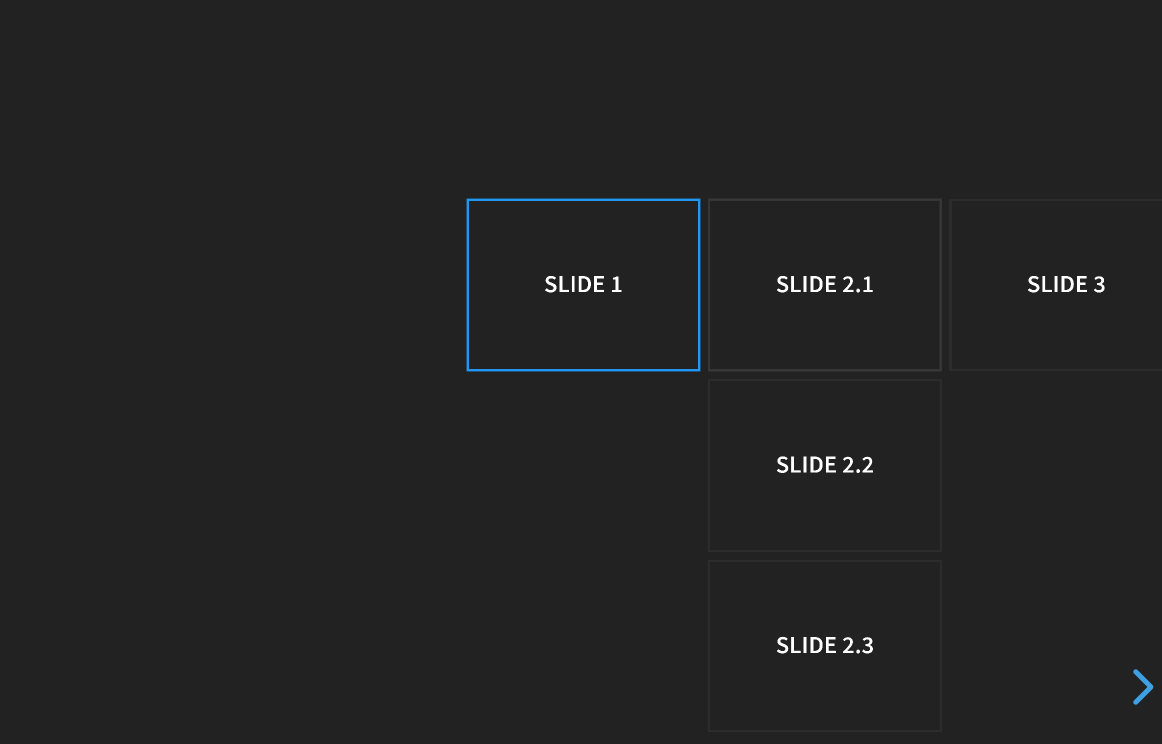Upgrade & Secure Your Future with DevOps, SRE, DevSecOps, MLOps!
We spend hours scrolling social media and waste money on things we forget, but won’t spend 30 minutes a day earning certifications that can change our lives.
Master in DevOps, SRE, DevSecOps & MLOps by DevOps School!
Learn from Guru Rajesh Kumar and double your salary in just one year.
Hello! Today, I’m going to show you Html presentations using revealjs. If you are a slide maker and an excellent learner of Html presentation through slides. so, I will make sure that in this topic you will learn awesome concepts and methods on how you can make horizontal and vertical slides using revealjs content, customization, features, API, and plugins.
You can make a responsive presentation through Html coding as you make in PowerPoint presentation. Before starting, I will provide you a brief concept of Html and revealjs. Actually, it is a combination of Html and javascript. Suppose, you want to make awesome slides with different course content. The first thing is whatever slides you want to make but the second part is, In which way you want to show or express the slides whole format. If you want to show slides horizontally or vertically then this is the correct path and place for you.
First, you will set up your presentation web page using revealjs. Then you will write the below code over visual studio under the body tag:
<div class="reveal">
<div class="slides">
<section>Slide 1</section>
<section>
<section>Slide 2.1</section>
<section>Slide 2.2</section>
<section>Slide 2.3</section>
</section>
<section>Slide 3</section>
<section>Slide 4</section>
</div>
</div>After running this code, you will get the same slides on the presentation page.